

A retail client selling fashion, cosmetics, home goods, grocery and more asked us to solve one problem: their teams could not get timely, trustworthy retail reports — sell-through, stock balances, fast-movers, location-wise sales, hourly turnover, YoY comparisons, sales efficiency and even real-time website visits. We built an end-to-end real-time data pipeline (POS, WMS/warehouse, OMS, website analytics, ERP and other systems → analytics), delivered role-specific Power BI dashboards and embedded operational alerts. The result: fast, trusted decisions for controllers, merchandisers, warehouse, finance, logistics, HR and senior management.

Retailers today need to make near-instant inventory and merchandising decisions. Our client faced:
Sources (POS, WMS, OMS, ERP, Website Analytics) → Stream ingestion (event connectors) → Stream processing (enrichment, dedupe, business rules) → Curated storage (time-series facts, dimension tables, snapshots) → Serving layer (analytics marts / materialized views) → Power BI dashboards + alerting.
We designed and implemented a production-grade, real-time retail analytics platform and Power BI reporting layer that:
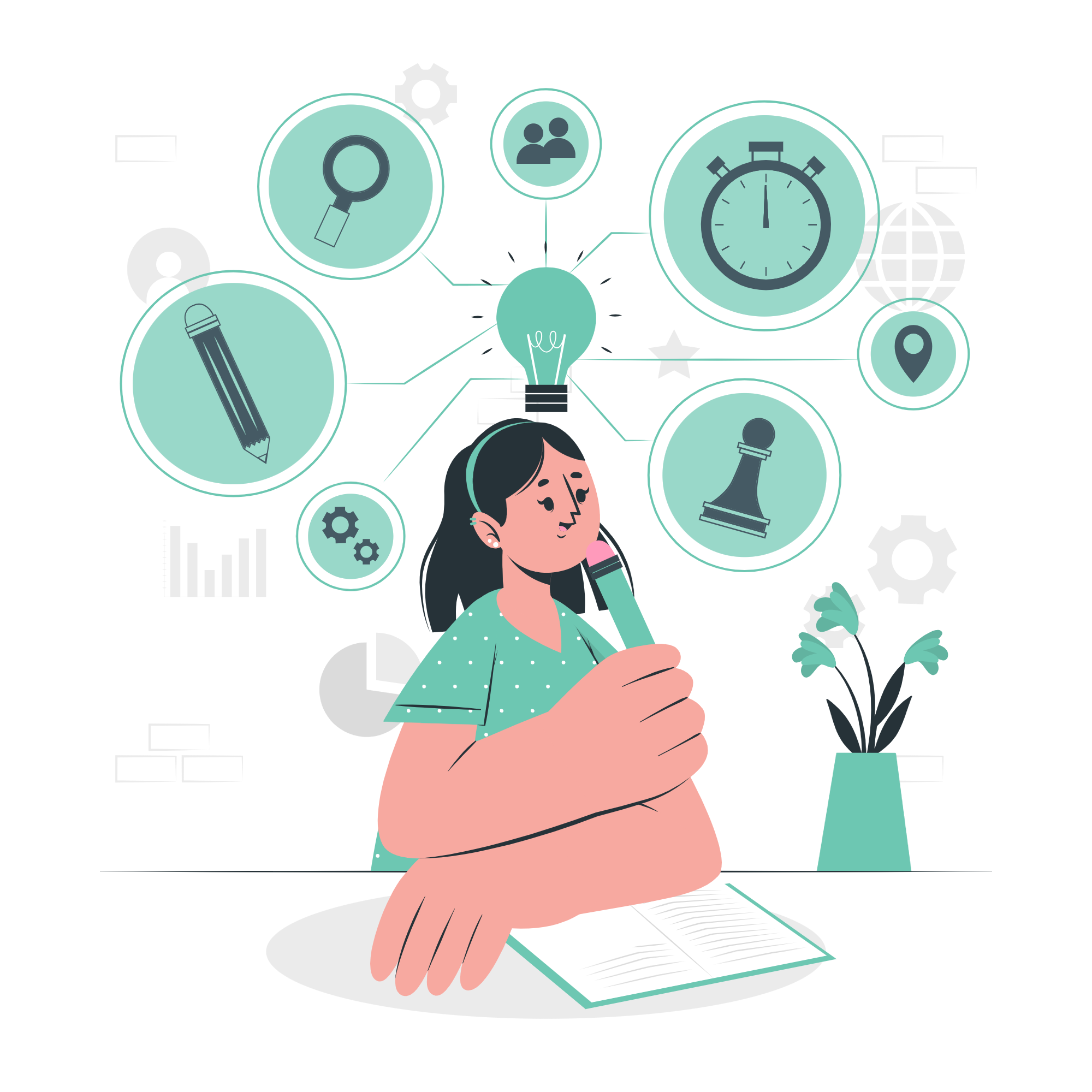
We started with stakeholder workshops to map the KPIs each team needed and the required data freshness (real-time, sub-minute, hourly, daily). Output: KPI catalog (sell-through, stock balances, fast-movers, hourly sales, turnover, YoY variants, website visits, conversion, sales efficiency) and a persona map defining each dashboard’s needs.
We cataloged systems and data elements required:
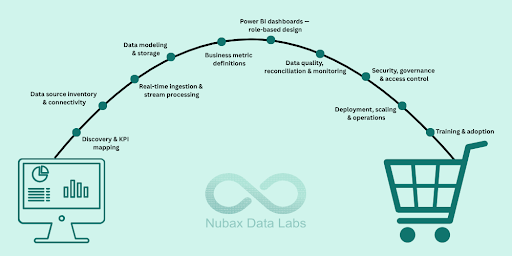
For each source we implemented connectors that stream events (and scheduled snapshot extracts where streaming was not available). Connectors include idempotency and high-water marks for robust replay and recovery.
Incoming events are normalized and routed through a stream processing layer where we:
This layer is where near-real-time KPIs are computed and published to the serving store.
We persist:
Key modeling decisions:
We defined exactly how each KPI is calculated so reports are unambiguous:
We built purpose-driven dashboards with the following features:
Common dashboard capabilities:
We introduced automated checks:
We ran role-based training sessions, created user guides and a KPI playbook so every team knows:
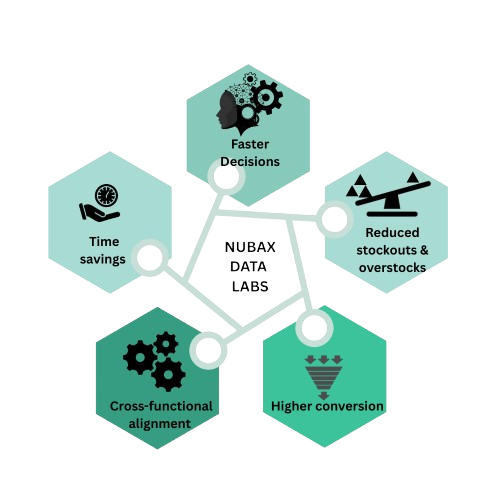
Real-time visibility turns reactive firefighting into proactive merchandising, pricing and replenishment. The investment in a governed, real-time analytics platform directly supports margin protection, improved inventory turns and better customer experience — all measurable and auditable.
We follow a repeatable, low-risk approach:
If your teams struggle with stale reports, disconnected systems or poor inventory visibility, we can help assess your current landscape and show a path to real-time retail intelligence. Contact us to schedule a discovery workshop and KPI mapping session tailored to your business.